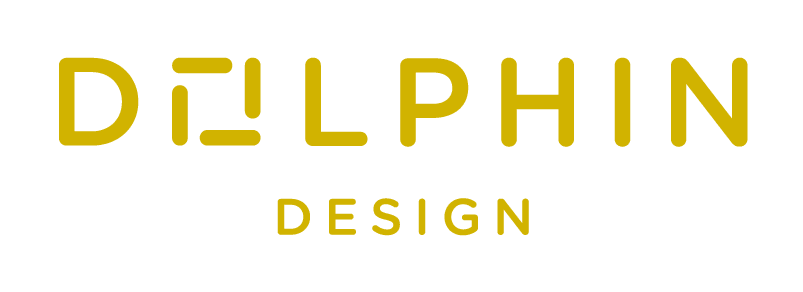 Ultra-low-power AI chips can revolutionize the way companies build IoT smart devices and power artificial intelligence capabilities. In this conversation, Vincent Huard, the CTO of Dolphin Design, discusses the company’s focus on developing ultra-low power chips for various applications, including power management, audio, and AI.
Ultra-low-power AI chips can revolutionize the way companies build IoT smart devices and power artificial intelligence capabilities. In this conversation, Vincent Huard, the CTO of Dolphin Design, discusses the company’s focus on developing ultra-low power chips for various applications, including power management, audio, and AI.
The challenge of power consumption
One of the main challenges in implementing cutting-edge AI is power consumption. High power requirements raise costs and limit the scalability of innovative devices. Dolphin Design’s ultra-low-power AI chips address this issue by significantly reducing power consumption, making it more feasible to deploy AI-enabled devices in real-life scenarios.
These revolutionary plug-and-play chips provide energy-efficient solutions that can run on battery power for extended periods and can even operate without a battery at all, a key factor in their adoption. Dolphin Design aims to attract customers in the imaging, microcontroller, and MPU industries who want to incorporate AI into their devices in a cost-effective manner.
Low-power chip applications
There are a lot of practical use cases for these chips. In smart buildings, they can be used to count the number of people in a room and adjust heating or cooling accordingly. In retail, the chips can track customer movement and analyze their interests, helping businesses optimize product placement. The chips can also be used in urban planning to monitor bike paths or count the number of bicycles passing through a specific area.
The chips have potential applications in safety and disaster management, as well. For instance, they can replace manual car clickers used to count traffic on roads, providing more accurate and reliable data. They can also be deployed in isolated areas to detect wildfires and send alerts, enabling faster response times and potentially saving lives.
Low-cost, scalable IoT solutions
One area where low-cost, scalable IoT solutions can have a significant impact is in the management of sensors and data transfer in smart city applications. The scalability issues associated with sending sensor information over the network can be costly in terms of data transfer and data center expenses. However, these scalability issues can be effectively managed with ultra-low power chips.
Low-power consumption IoT solutions are beneficial when it’s hard to provide power, as the battery-powered chips offer a cost-effective alternative to running cables over long distances. These chips can also incorporate renewable energy sources, making these solutions even more efficient and sustainable.
Conclusion: Low-power smart chips are a win for afforidable IoT
Dolphin Design sees two main prospects for their smart chip: chip manufacturers and system makers. Chip manufacturers can license the AI chips’ intellectual property (IP) to incorporate into their own chips, while system makers can collaborate with the company to develop specialized chips.
Dolphin Design’s low-cost, scalable IoT solutions offer a transformative, energy efficient, cost-effective approach to implementing AI at a larger scale. With their wide range of applications and integration possibilities, these solutions have the potential to revolutionize industries and contribute to the development of smart cities and other IoT applications.
For those interested in learning more about low-cost, scalable IoT solutions, Dolphin Design is ready to help. They offer both IP licensing and design services, making it possible for companies without chip design teams to still benefit from these solutions. Dolphin Design’s website provides more information about their offerings and capabilities.
Interview by Todd Cochrane of Geek News Central.
Get $5 to protect your credit card information online with Privacy.
Amazon Prime gives you more than just free shipping. Get free music, TV shows, movies, videogames and more.
The most flexible tools for podcasting. Get a 30 day free trial of storage and statistics.
Podcast: Play in new window | Download
Subscribe: Apple Podcasts | RSS | More

 LED technology for wearable displays is a groundbreaking innovation that is revolutionizing visual communication. Flexible, bright, animated LED displays are a revolutionary technology that is transforming the way we think about visual communication. These displays, developed by
LED technology for wearable displays is a groundbreaking innovation that is revolutionizing visual communication. Flexible, bright, animated LED displays are a revolutionary technology that is transforming the way we think about visual communication. These displays, developed by  As time goes on, the internet gets to be a more dangerous place. It seems like every day we read another story about
As time goes on, the internet gets to be a more dangerous place. It seems like every day we read another story about  When it comes to computers, getting the right one for your needs is essential. If you’re a casual user, you don’t want to spend a fortune just to browse the web and check your email. On the other hand, if you’re a gamer or a content creator, you don’t want to get an underpowered system that won’t serve your purposes for even a week.
When it comes to computers, getting the right one for your needs is essential. If you’re a casual user, you don’t want to spend a fortune just to browse the web and check your email. On the other hand, if you’re a gamer or a content creator, you don’t want to get an underpowered system that won’t serve your purposes for even a week.  If you travel as often as our team does, you know there are a number of issues that pop up regularly. For example, one day you could be working in a hotel office and the next you’re sitting at a table in a coffee bar. But, one thing always remains the same – how do you secure your computer? There are Kensington-style locks, but so many laptops today don’t have a lock port (including the one I’m using to write this). This is the space that
If you travel as often as our team does, you know there are a number of issues that pop up regularly. For example, one day you could be working in a hotel office and the next you’re sitting at a table in a coffee bar. But, one thing always remains the same – how do you secure your computer? There are Kensington-style locks, but so many laptops today don’t have a lock port (including the one I’m using to write this). This is the space that 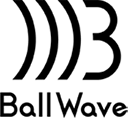 Computers and machinery have gained a lot of abilities over the past few years. Computers can think for themselves with artificial intelligence. Robots can see and hear thanks to cameras and microphones. Together they create the ability for machines to make decisions about their environment and adapt. But, one thing that’s missing is the sense of smell. That’s where
Computers and machinery have gained a lot of abilities over the past few years. Computers can think for themselves with artificial intelligence. Robots can see and hear thanks to cameras and microphones. Together they create the ability for machines to make decisions about their environment and adapt. But, one thing that’s missing is the sense of smell. That’s where  The way we interact with machines has not changed much over the years. We started with a keyboard and later added a mouse. The mouse was augmented by touch, but only for some purposes. All of this means that the way we use computers today is nearly identical to how we interacted with them 40 years ago. However, the types of machines we interact with have changed significantly, and so it is time that our interactions change too. This is the lofty goal that
The way we interact with machines has not changed much over the years. We started with a keyboard and later added a mouse. The mouse was augmented by touch, but only for some purposes. All of this means that the way we use computers today is nearly identical to how we interacted with them 40 years ago. However, the types of machines we interact with have changed significantly, and so it is time that our interactions change too. This is the lofty goal that 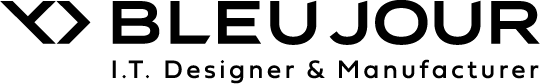 Bleujour unveiled a new PC that is sure to capture a rapid and steadily growing market: the traveling gamer. To be specific, the MOVE Ultimate gaming PC was specifically designed to be powerful, upgradable, and also portable! The MOVE Ultimate is built on Intel’s brand new Modular Computing Systems platform, the Intel NUC Elements Extreme, and
Bleujour unveiled a new PC that is sure to capture a rapid and steadily growing market: the traveling gamer. To be specific, the MOVE Ultimate gaming PC was specifically designed to be powerful, upgradable, and also portable! The MOVE Ultimate is built on Intel’s brand new Modular Computing Systems platform, the Intel NUC Elements Extreme, and  Do you ever feel like you’re carrying around a bag of bricks when you have to bring your house keys, car keys, and wallet with you everywhere you go? What about all of the passwords that you’re required to remember? And worst of all, they’re constantly changing because your company wants you to change it every 45 days. And they’re getting longer! How in the world are we supposed to keep track of all of these things?
Do you ever feel like you’re carrying around a bag of bricks when you have to bring your house keys, car keys, and wallet with you everywhere you go? What about all of the passwords that you’re required to remember? And worst of all, they’re constantly changing because your company wants you to change it every 45 days. And they’re getting longer! How in the world are we supposed to keep track of all of these things?