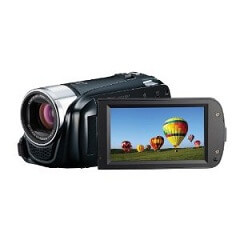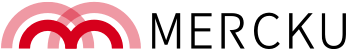 Wi-Fi is an essential part of our daily lives, made even more important with the global lockdowns. But, many home wireless networks are questionable, which can cause a lot of problems working from home or watching content on your phone, computer, or tablet. A strong, powerful Wi-Fi system running on the most modern publicly available standard, can help address this. The Mercku M6 Mesh is just such a system.
Wi-Fi is an essential part of our daily lives, made even more important with the global lockdowns. But, many home wireless networks are questionable, which can cause a lot of problems working from home or watching content on your phone, computer, or tablet. A strong, powerful Wi-Fi system running on the most modern publicly available standard, can help address this. The Mercku M6 Mesh is just such a system.
Mesh systems, like the Mercku M6 Mesh, allow you to use multiple access points around your home or office, which all identity as the same wireless network. This allows you to walk around your home while maintaining your Wi-Fi connection. This can be almost required for a two-story building, like our offices, where you lose almost all coverage when you change floors. But, by placing a second device, which connects to the first and acts as a repeater, you can keep your signal strength at peak performance.
The Mercku M6 Mesh also features Wi-Fi 6, which is the current standard coming into CES 2021. This standard provides the fastest speeds and strongest signal available. With a faster maximum bandwidth, it allows for better speeds even with degraded coverage (such as in outer corners). Wi-Fi 6 also allows the mesh to have the best possible connection between access points.
Another big focus for the product is appearance. Unlike Wi-Fi routers of the past, mesh routers are designed to be placed out in the open to maximize signal strength. As such, appearance is an important aspect of the product. Many mesh routers take a minimalistic approach, looking like boxes or air fresheners. The Mercku M6 Mesh, however, is designed to be seen and to be a point of aesthetic pride.
The Mercku M6 Mesh is coming soon and will have a suggested price of $349. To learn more about the product and to find out when it comes to market, check out the Mercku website.
Interview by Daniele Mendez of The New Product Launchpad.
Get $5 to protect your credit card information online with Privacy.
Amazon Prime gives you more than just free shipping. Get free music, TV shows, movies, videogames and more.
The most flexible tools for podcasting. Get a 30 day free trial of storage and statistics.
Podcast: Play in new window | Download
Subscribe: Apple Podcasts | RSS | More

 Our lives are increasingly connected, and many of those connections are made via Wi-Fi. These days, while many of us are working from home, signal strength and speed have become even more important than before. Not because of this need, but in support of this need, the
Our lives are increasingly connected, and many of those connections are made via Wi-Fi. These days, while many of us are working from home, signal strength and speed have become even more important than before. Not because of this need, but in support of this need, the 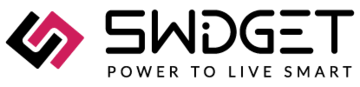 There is no doubt that smart home devices are becoming a normal part of most homes. Whether it be a daily driver type device, like a connected thermostat, or a less complex product, like a lightbulb, connected devices are everywhere. One of the big problems, however, is the interconnectivity, or lack thereof, between different brands and technologies. Fortunately,
There is no doubt that smart home devices are becoming a normal part of most homes. Whether it be a daily driver type device, like a connected thermostat, or a less complex product, like a lightbulb, connected devices are everywhere. One of the big problems, however, is the interconnectivity, or lack thereof, between different brands and technologies. Fortunately, 
 Remotely control your digital SLR using
Remotely control your digital SLR using