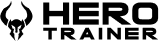 A lot of people hear the word “gamer” and picture of a certain kind of person in their mind. But contrary to popular belief, the world of gaming is actually quite vast and getting more diverse all the time. There are so many different types of video games that there truly is something for everyone. Games for kids that expand their creativity and problem-solving abilities, games for sports lovers that immerses them right in with their favorite teams, first-person shooter games that let you get your Rambo on, and yes… even character-based games that the grown-ups enjoy way more than they ever imagined that they would. Hero Trainer wants to help change that misconception.
A lot of people hear the word “gamer” and picture of a certain kind of person in their mind. But contrary to popular belief, the world of gaming is actually quite vast and getting more diverse all the time. There are so many different types of video games that there truly is something for everyone. Games for kids that expand their creativity and problem-solving abilities, games for sports lovers that immerses them right in with their favorite teams, first-person shooter games that let you get your Rambo on, and yes… even character-based games that the grown-ups enjoy way more than they ever imagined that they would. Hero Trainer wants to help change that misconception.
As a gamer himself, Yash Jain wanted to find a way to bring the elements of fitness, community, and rewards to the world of gaming. The result is truly invigorating. Yash founded Hero Trainer, a free mobile app where users can earn rewards in their favorite video games by simply exercising. That’s right, earn in-game rewards and even gift cards for use in dozens of video games (on your PC, Xbox, PlayStation, and Nintendo) just for walking. He came up with the idea after realizing that even when he had a decent fitness streak going, he would end up losing motivation for various reasons and ultimately fall short of his own fitness goals. Like so many others, video games ranked higher on his list of interests than fitness, so he came up with the idea of merging the two. And what better incentive than offering gaming currency for steps taken.
Cool concept, right? But how does it work? It’s actually so EZ! Simply download the app from either the Apple App Store or the Google Play Store and let your wearables and smartphone do the rest. Steps are counted and transferred into Hero Trainer from both the Apple Health and Google Fit apps. The currency that you accrue for spending is called Aura and you earn 1 Aura for every 1,000 steps you take. Rack up that Aura and redeem rewards in the Marketplace. Vendors include Riot Games, the Steam Store, Blizzard Entertainment, Xbox, PlayStation, Nintendo eShop, Google Play, and Apple. We can’t think of a better reason to stop camping and go AFK for a nice long walk.
As an added layer of motivation, Hero Trainer goes a step further by adding that gaming element to the app itself. Each user has their own character in the app that grows stronger as they walk. If that weren’t exciting enough, you can also team up with friends, in Guilds, and compete in seasons that are about 8 weeks long. Depending upon where your Guild ranks, you can earn even more points to spend in the marketplace. As you can imagine, this concept is quite intriguing for us here at PLUGHITZ Live, as we have been known to dabble in a game or two from time to time. And, not to brag, but we’re quite the team, especially when we’re on the road at tech conventions.
So, whether you’re badass in Call of Duty, a tank in League of Legends, or reached the Koopa Troopa Cup in Mario Kart Tour, you can only benefit from using the Hero Trainer app. To get more information and download the app, click here and use our Referral Code – BAO8. Our PLUGHITZ Live Guild looks forward to seeing you there.
Interview by Daniele Mendez of The New Product Launchpad.
Get $5 to protect your credit card information online with Privacy.
Amazon Prime gives you more than just free shipping. Get free music, TV shows, movies, videogames and more.
The most flexible tools for podcasting. Get a 30 day free trial of storage and statistics.
Podcast: Play in new window | Download
Subscribe: Apple Podcasts | RSS | More




